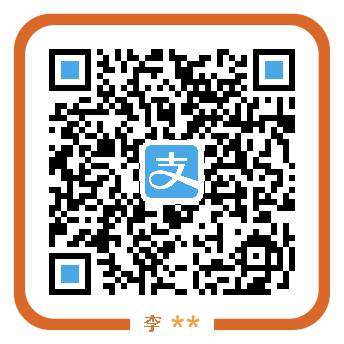Introduction
![Alt text] (adt_ext_new_activity.png?200)
Quickly new Activity/Service/BroadcastReceiver/ContentProvider in Android Project with a wizard and configurate in AndroidManifest.xml.
Main function list:
- New Activity/Service/BroadcastReceiver.
- Customize action and category for intent-filter.
- New ContentProvider.
- Customize authorities for ContentProvider.
Notes:
- The publish version is based on Eclipse development version, 3.5 is the initial version.
- This plugin is developed under Eclipse 3.5 + JDK 1.5.
- Test under jdk 1.5 + eclipse 3.5 Win(32bit) OS and jre 1.6 + eclipse 3.6 Linux(64bit) OS
Install
Marketplace client
- Click “Help->Marketplace” in Eclipse
- Search “ADT “ as keyword to find “Android ADT extentions” plugin in result.
- Click “Install”
Local update site
- Click Help->Install New Software… in Eclipse to open install page
- Input “http://ieclipse.cn/updates/adt-ext" press “Enter” key
- Select ADT extentions feature to install after pending
Local update site
- Click Help->Install New Software… in Eclipse to open install page
- Click “Add…” button open add site dialog
- Click “Archive…” button to select .zip file.
- Click “OK” back to install page
- Select ADT extentions feature to install
Tutorial
New Activity
- Choose a package right click and select “New->Others” in popups menu.
- Select New Activity under Android category.(If you work in java perspective, New Activity would be visible popups menu.) to open wizard page.
- Check “with super suffix” to add super suffix to type name.(such with a Activity suffix)
- Select methos stubs which you want to create.
- Click “Add…” to add System action/category
- Click “Remove…” to remove selected action/category
- Click “Add custom” in popups to add custom action/category
- Click “Up/Down” to sort selected action/category
- Double click to edit seleted action/category
New Provider
- See New Activity steps to open New Provider wizard page
- Input authorities for provider
Screenshot
see https://Jamling.github.com/adt-extensions/wiki/Screenshot.
Reference
https://Jamling.github.com/adt-extensions
本文永久链接: [https://www.ieclipse.cn/2015/01/01/Android/Android-adt-extensions/](https://www.ieclipse.cn/2015/01/01/Android/Android-adt-extensions/) 未经允许,禁止转载,如有问题,请在我的博客原始页面提交评论。