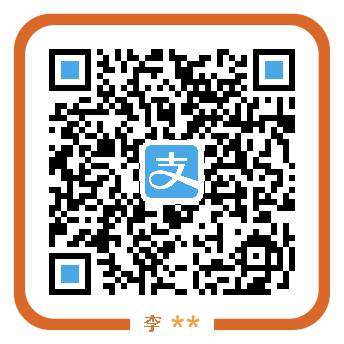简介
Eclipse 4.6.0 Neon无法启动问题,先占个坑。
环境如下:
Windows 7 64位, JDK 1.8
之前Mars版本安装运行均无问题。
无法启动
前几天收到邮件,Eclipse 4.6 Neon版本将于2016/06/22执行新的Marketplace策略,所以去下载了eclipse新版本:Neon。
下载安装都很顺利,但是在运行的时候,竟然直接跳出一个错误:
---------------------------
Eclipse
---------------------------
An error has occurred. See the log file C:\Users\Jamling\.p2\pool\configuration\1465180452260.log.
---------------------------
确定
---------------------------
日志内容如下:
!SESSION 2016-06-06 10:59:03.958 -----------------------------------------------
eclipse.buildId=unknown
java.version=1.8.0_45
java.vendor=Oracle Corporation
BootLoader constants: OS=win32, ARCH=x86_64, WS=win32, NL=zh_CN
Framework arguments: -product org.eclipse.epp.package.android.product
Command-line arguments: -os win32 -ws win32 -arch x86_64 -product org.eclipse.epp.package.android.product
!ENTRY org.eclipse.osgi 4 0 2016-06-06 10:59:04.315
!MESSAGE Application error
!STACK 1
java.lang.IllegalStateException: Unable to acquire application service. Ensure that the org.eclipse.core.runtime bundle is resolved and started
(see config.ini).
at org.eclipse.core.runtime.internal.adaptor.EclipseAppLauncher.start(EclipseAppLauncher.java:78)
at org.eclipse.core.runtime.adaptor.EclipseStarter.run(EclipseStarter.java:388)
at org.eclipse.core.runtime.adaptor.EclipseStarter.run(EclipseStarter.java:243)
at sun.reflect.NativeMethodAccessorImpl.invoke0(Native Method)
at sun.reflect.NativeMethodAccessorImpl.invoke(NativeMethodAccessorImpl.java:62)
at sun.reflect.DelegatingMethodAccessorImpl.invoke(DelegatingMethodAccessorImpl.java:43)
at java.lang.reflect.Method.invoke(Method.java:497)
at org.eclipse.equinox.launcher.Main.invokeFramework(Main.java:673)
at org.eclipse.equinox.launcher.Main.basicRun(Main.java:610)
at org.eclipse.equinox.launcher.Main.run(Main.java:1519)
解决方案
在ecipse.ini或configuration/config.ini中添加org.eclipse.core.runtime
我尝试了一下,发现在eclipse.ini中添加有效。
-Dosgi.bundles=org.eclipse.equinox.simpleconfigurator@1:start,org.eclipse.equinox.common@2:start,org.eclipse.equinox.ds@2:start,org.eclipse.equinox.event@2:start,org.eclipse.update.configurator@3:start,org.eclipse.core.runtime@start
如此,eclipse终于可以成功运行了。
无法创建workspace
运行eclipse之后,首次创建workspace,没想到又一个错误:
---------------------------
Eclipse
---------------------------
An error has occurred. See the log file
E:\eclipse\android-neon\workspace\.metadata\.log.
---------------------------
确定
---------------------------
日志内容如下:
!SESSION 2016-06-06 14:03:47.781 -----------------------------------------------
eclipse.buildId=unknown
java.version=1.8.0_45
java.vendor=Oracle Corporation
BootLoader constants: OS=win32, ARCH=x86_64, WS=win32, NL=zh_CN
Framework arguments: -product org.eclipse.epp.package.android.product
Command-line arguments: -os win32 -ws win32 -arch x86_64 -product org.eclipse.epp.package.android.product
!ENTRY org.eclipse.m2e.logback.appender 2 0 2016-06-06 14:04:00.570
!MESSAGE Could not resolve module: org.eclipse.m2e.logback.appender [385]
Unresolved requirement: Fragment-Host: ch.qos.logback.classic
!ENTRY org.eclipse.osgi 4 0 2016-06-06 14:04:00.570
!MESSAGE Application error
!STACK 1
java.lang.NullPointerException
at org.eclipse.e4.ui.internal.workbench.ModelServiceImpl.<init>(ModelServiceImpl.java:121)
at org.eclipse.e4.ui.internal.workbench.swt.E4Application.createDefaultContext(E4Application.java:510)
at org.eclipse.e4.ui.internal.workbench.swt.E4Application.createE4Workbench(E4Application.java:203)
at org.eclipse.ui.internal.Workbench$5.run(Workbench.java:626)
at org.eclipse.core.databinding.observable.Realm.runWithDefault(Realm.java:336)
at org.eclipse.ui.internal.Workbench.createAndRunWorkbench(Workbench.java:604)
at org.eclipse.ui.PlatformUI.createAndRunWorkbench(PlatformUI.java:148)
at org.eclipse.ui.internal.ide.application.IDEApplication.start(IDEApplication.java:138)
at org.eclipse.equinox.internal.app.EclipseAppHandle.run(EclipseAppHandle.java:196)
at org.eclipse.core.runtime.internal.adaptor.EclipseAppLauncher.runApplication(EclipseAppLauncher.java:134)
at org.eclipse.core.runtime.internal.adaptor.EclipseAppLauncher.start(EclipseAppLauncher.java:104)
at org.eclipse.core.runtime.adaptor.EclipseStarter.run(EclipseStarter.java:388)
at org.eclipse.core.runtime.adaptor.EclipseStarter.run(EclipseStarter.java:243)
at sun.reflect.NativeMethodAccessorImpl.invoke0(Native Method)
at sun.reflect.NativeMethodAccessorImpl.invoke(NativeMethodAccessorImpl.java:62)
at sun.reflect.DelegatingMethodAccessorImpl.invoke(DelegatingMethodAccessorImpl.java:43)
at java.lang.reflect.Method.invoke(Method.java:497)
at org.eclipse.equinox.launcher.Main.invokeFramework(Main.java:673)
at org.eclipse.equinox.launcher.Main.basicRun(Main.java:610)
at org.eclipse.equinox.launcher.Main.run(Main.java:1519)
尝试了许多办法,仍然还是个这错误。
已向eclipse提问求助。期待他们能够尽量回复给出解决方案
解决方案
原来是eclipse installer的bug,需下载新版本再安装。
Sorry, there was a bug in the RC3 installer. I’ve just created an RC3a
build to fix it. Until they update the link on the websitehttps://bugs.eclipse.org/bugs/show_bug.cgi?id=495523
you could get the fixed version from here:
https://hudson.eclipse.org/oomph/job/integration/lastSuccessfulBuild/artifact/products/
Or you could switch to Advance mode and use the button at the bottom of
the wizard to update your installer to the fixed version.
配置启动问题汇总
Problems on Configuration, Start-Up, and Shutdown
Why won’t my application start?
E4AP products require having the following plugins:
org.eclipse.equinox.ds (must be started)
org.eclipse.equinox.event (must be started)
Note that org.eclipse.equinox.ds and org.eclipse.equinox.event must be explicitly started. In your product file, you should have a section like the following:<configurations> <plugin id="org.eclipse.core.runtime" autoStart="true" startLevel="2" /> <plugin id="org.eclipse.equinox.ds" autoStart="true" startLevel="3" /> <plugin id="org.eclipse.equinox.event" autoStart="true" startLevel="3" /> </configurations>Failure to set the auto-start levels usually manifest as runtime errors like
Unable to acquire application service. Ensure that the org.eclipse.core.runtime bundle is resolved and started (see config.ini)
本文永久链接: [https://www.ieclipse.cn/2016/06/06/Eclipse/Eclipse-neon-stratup/](https://www.ieclipse.cn/2016/06/06/Eclipse/Eclipse-neon-stratup/) 未经允许,禁止转载,如有问题,请在我的博客原始页面提交评论。