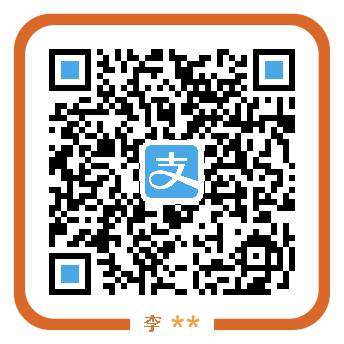Introduction
Did you used sqlite to save your data on Android? If you did, you may be puzzled for the complexity of mechanism. Now the Android ORM (Aorm) coming which armed to make it simple for the developers. If you have the interesting, please join us.
Features
Brief ORM mapping, only add a
@Columnannotation for the property of Java beans to enable mapping to sqlite table field.Native and
ConntentProvidersupport, easy to share content, initialize/upgrade database
using AndroidContentProvider.Powerful Forward Engineering supporting, both Eclipse Android ADT-extensions and Android Studio Android ORM Tool plugin to generate DDL and ContentProvider automatically.
Useful Assist feature, create your Activity/Service/BroadcastReceiver with a wizard and configure them in AndroidManifest.xml automatically.
…
More feature, please experience it for your self.
Usage
The $latest is: 
$latest to a concrete version.
Use in Eclipse
Put aorm-core-$latest.jar to libs/
Recommended to install Android ADT-extensions plugin, and add ORM capapility to enable Aorm.
Use in Android Studio
Aorm has been published to jcenter, so you can just add dependence of aorm in your build.gradle.
dependencies {
compile 'cn.ieclipse.aorm:aorm-core:$latest'
}
Recommended to install Android ORM Tool plugin to generate code quickly.
Comparision Results
These are the results for the Simple trial:

And these are the results for the Complex trial:

More detail please see https://github.com/Raizlabs/AndroidDatabaseLibraryComparison
Code samples
Create mapping
Simply add @Table class annotation and @Column field annotation to mapping.
@Table(name = "student")
public class Student implements Serializable {
@Column(name = "_id", id = true)
public long id; //id is Primary key.
@Column(name="_name", order = 1)
public String name; //mapping to _name and auto column type
@Column()
public int age; //auto column type and name
@Column(defaultValue="''")
public String phone; // default value in empty
public String address; // no mapping
}
Create database
package cn.ieclipse.aorm.example;
import android.content.ContentProvider;
import android.content.ContentValues;
import android.database.Cursor;
import android.database.sqlite.SQLiteDatabase;
import android.database.sqlite.SQLiteOpenHelper;
import android.net.Uri;
import cn.ieclipse.aorm.Aorm;
import cn.ieclipse.aorm.Session;
import cn.ieclipse.aorm.example.bean.Course;
import cn.ieclipse.aorm.example.bean.Grade;
import cn.ieclipse.aorm.example.bean.Student;
/**
* @author Jamling
*
*/
public class ExampleContentProvider extends ContentProvider {
public static final String AUTH = "cn.ieclipse.aorm.example.provider";
public static final Uri URI = Uri.parse("content://" + AUTH);
private SQLiteOpenHelper mOpenHelper;
private static Session session;
@Override
public int delete(Uri arg0, String arg1, String[] arg2) {
return 0;
}
@Override
public String getType(Uri arg0) {
return null;
}
@Override
public Uri insert(Uri arg0, ContentValues arg1) {
return null;
}
@Override
public Cursor query(Uri arg0, String[] arg1, String arg2, String[] arg3,
String arg4) {
return null;
}
@Override
public int update(Uri arg0, ContentValues arg1, String arg2, String[] arg3) {
return 0;
}
public static Session getSession() {
return session;
}
@Override
public boolean onCreate() {
mOpenHelper = new SQLiteOpenHelper(this.getContext(), "example.db",
null, 1) {
public void onCreate(SQLiteDatabase db) {
// method 3: use AORM to create table
Aorm.createTable(db, Grade.class);
Aorm.createTable(db, Student.class);
Aorm.createTable(db, Course.class);
}
public void onUpgrade(SQLiteDatabase db, int oldVersion,
int newVersion) {
// update table, suggested to wrapper in if block
Aorm.updateTable(db, Grade.class);
Aorm.updateTable(db, Student.class);
Aorm.updateTable(db, Course.class);
}
};
session = new Session(mOpenHelper, getContext().getContentResolver());
return true;
}
}
Query
Session session = ExampleContentProvider.getSession();
// simplest query, query all student table.
Criteria criteria = Criteria.create(Student.class);
// add restrication: id equals
criteria.add(Restrictions.eq("id", 1));
// add restriction: name like Jamling
criteria.add(Restrictions.like("name", "Jaming"));
// add restriction: age < 30
criteria.add(Restrictions.lt("age", 30));
// add order
criteria.addOrder(Order.asc("age"));
// set district
criteria.setDistinct(true);
// set limit from row 10 to 20
criteria.setLimit(10, 10);
List<Student> list = session.list(Student.class);
// if you use Android CursorAdapter you can:
Cursor c = session.query(criteria);
// set alias, so the project will be alias.columnn. e.g. s.name
// criteria.setAlias("s");
// multi-table query
criteria.addChild(StudentMore.class, "m", Criteria.INNER_JOIN,
Restrictions.geProperty("s.id", "m.id"));
// query to cursor
c = session.query(criteria);
// convert to list.
List<Object[]> ret = CursorUtils.getFromCursor(c,
new Class[] { Student.class }, new String[] { "s", "m" });
// query to list.
ret = session.listAll(criteria);
Object[] item = ret.get(0);
Student s = (Student) item[0];
StudentMore m = (StudentMore) item[1];
//
Other
Session session = ExampleContentProvider.getSession();
// insert
Student s = new Student();
s.setName("Jamling");
long rowId = session.insert(s, null);
// update student's name to Jame whose id is 1
s.setId(1);
s.setName("Jame");
int rows = session.update(s);
// delete student whose id is 2
session.deleteById(Student.class, 2);
// query student whose id is 4
s = session.get(Student.class, 4);
Docs
Refer: http://www.ieclipse.cn/p/Android-ORM/userguide.html
Author
Jamling Jamling (li.jamling@gmail.com)