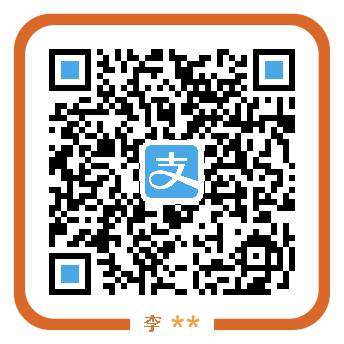简介
Eclipse Explorer 4.x版本是一个重构版本。它对平台资源与特定语言版本下的eclipse资源进行了解耦。这样,方便开发者将Eclipse Explorer集成到自己的RCP产品中,或者开发支持特定语言eclipse版本(如Eclipse for Java IDE)的explorer插件。
Eclipse Explorer的目标是打造最强大的explorer插件!如果您对此感兴趣,诚邀您和我们一起共同改进此项目。
开发规范
- Fragment工程须提交到Eclipse Explorer
- Bundle-Name 建议使用explorer4xxx,xxx为开发语言,如explorer4java
- Feature Name 建议使用Eclipse explorer for xxx,如Eclipse explorer for CDT
Fragment列表
- Eclipse explorer for Java, Eclipse 标准版及其它Java语言版本下的explorer插件
- Eclipse explorer for CDT, Eclipse IDE for C/C++ Developers下的explorer插件
开发步骤
- 新建fragment工程
在Eclipse中,新建工程,选择Plugin Development目录下的Fragment Project
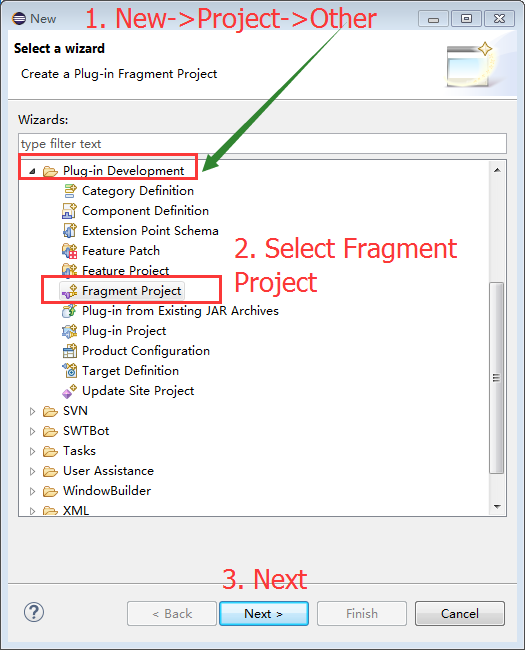
- 设置宿主插件
添加Eclipse Explorer做为宿主插件
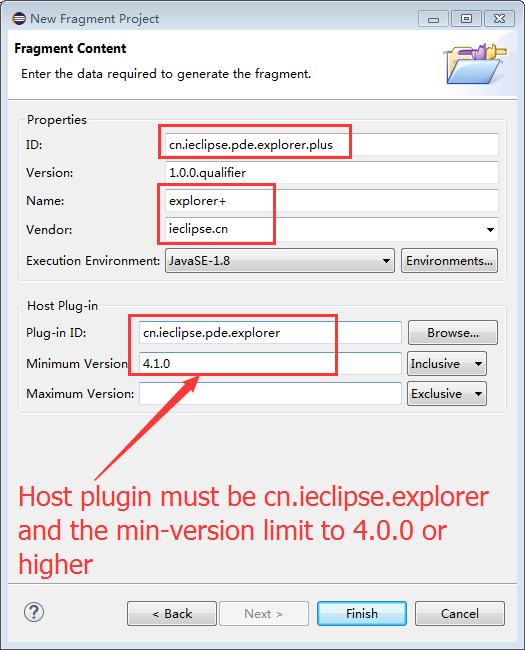
添加fragment依赖
如Java版本fragment,添加org.eclipse.jdt.core依赖继承AdapterFactory
新建一个类,如JavaAdapterFactory.java并继承Eclipse Explorer插件中的cn.ieclipse.pde.explorer.AdapterFactory类
重写getExplorable()方法,返回可以浏览的资源对象
示例:
@Override
public IExplorable getExplorable(Object obj) {
String path = null;
if (obj instanceof IJavaElement) {
// java project.
if (obj instanceof IJavaProject) {
path = ((IJavaProject) obj).getProject().getLocation()
.toOSString();
return new Explorer(path, null);
}
// jar resource is null
else if (obj instanceof JarPackageFragmentRoot) {
String file = ((IPackageFragmentRoot) obj).getPath()
.toOSString();
// get folder
return new Explorer(null, file);
}
else if (obj instanceof IPackageFragmentRoot) {
// src folder
IPackageFragmentRoot src = ((IPackageFragmentRoot) obj);
IProject p = src.getJavaProject().getProject();
String prjPath = p.getLocation().toOSString();
path = new File(prjPath, src.getElementName())
.getAbsolutePath();
return new Explorer(path, null);
// System.out.println(path);
}
else if (obj instanceof IPackageFragment) {// other : package
IResource resource = ((IPackageFragment) obj).getResource();
path = resource.getLocation().toOSString();
return new Explorer(path, null);
}
else {// member:filed:
IResource resource = ((IJavaElement) obj).getResource();
String file = resource.getLocation().toOSString();
// get folder
return new Explorer(null, file);
}
}
return null;
}
- 配置fragment扩展
在fragment.xml,Extensions选项卡,添加org.eclipse.core.runtime.adapters扩展点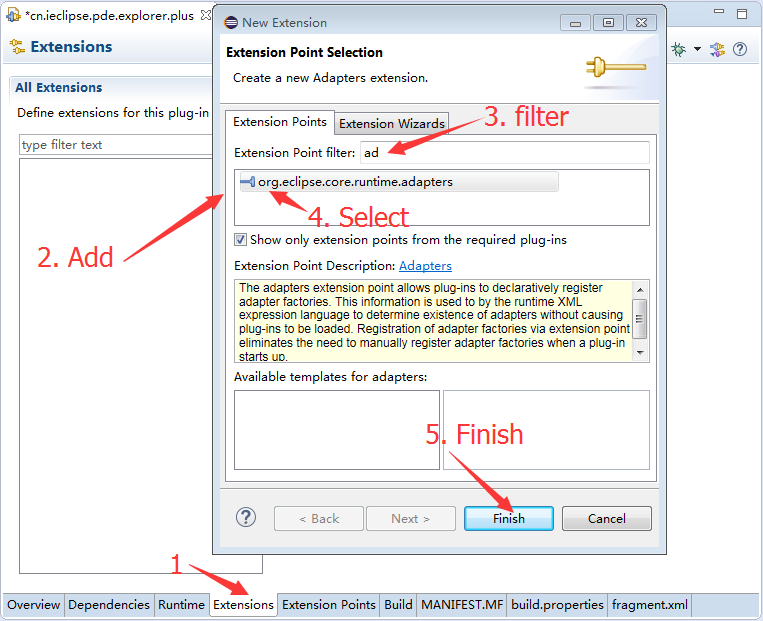 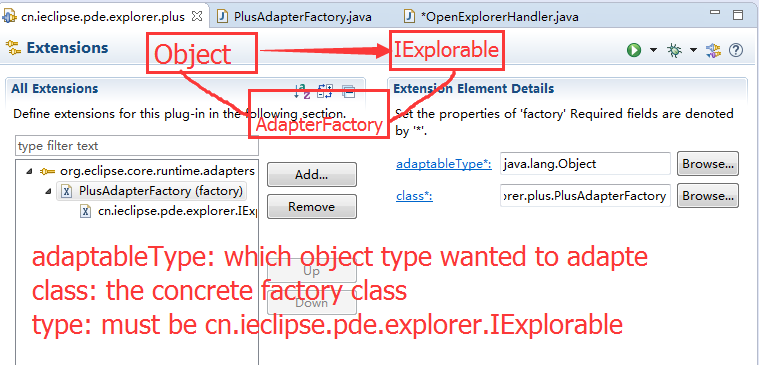
示例:
<extension
point="org.eclipse.core.runtime.adapters">
<factory
adaptableType="org.eclipse.jdt.core.IJavaElement"
class="cn.ieclipse.pde.explorer.java.JavaAdapterFactory">
<adapter
type="cn.ieclipse.pde.explorer.IExplorable">
</adapter>
</factory>
</extension>
调试
对fragment工程Run As->Eclipse Application进行调试,建议打开”Error log”视图并查看日志。创建feature
调试并测试完毕之后,在Eclipse中,新建工程,选择Plugin Development目录下的Feature Project,为fragment工程创建feature。
Feature 创建完毕之后,请在cn.ieclipse.pde.explorer.feature工程中Included Features选项卡添加创建的feature,然后对cn.ieclipse.pde.explorer.site重新Build All。Build完之后,对Feature做安装测试并验证
发布
在发布之前,应当充分测试fragment/feature/update site,测试通过后,可以选择将此fragment发布到Eclipse marketplace或作为Eclipse Explorer的补丁发布。发布成功后,请在Eclipse Explorer项目
测试及发布成功后,可以选择在fork Eclipse Explorer README.md中添加您的fragment插件及作者信息并提交Pull request.
如果作为Eclipse Explorer的补丁发布(推荐使用此方式),请mail管理员在Eclipse Marketplace上更新fragment。